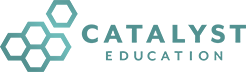Digital literacy for effective work online
The ability to use digital technologies and the internet to find information and communicate involves a form of literacy known as digital literacy.
Smartphones, smart watches, computers, cars — the online world is very much a part of the real world. Digital literacy is now essential in business and personal life.
The coronavirus pandemic fast-tracked and increased the need for digital literacy, with an enormous uptake of digital technologies for working from home and connecting across the world. It’s not a bad thing though — individuals and organisations across a variety of sectors can use digital literacy to optimise their communication, productivity and approach to work and education. With a little know how, your business can use digital and online tools to reach your goals sooner and run your business more efficiently.
Improve your digital literacy and thrive
Improve your digital literacy for a range of benefits for your business (and your personal life), including:
Better access to information
Being able to use digital software and leverage the power of the internet can give you access to more ways to gain information, both professionally and personally. Improving your digital literacy gives you access to more resources than ever before to enhance the way you run your business. As your digital literacy expands, so does your knowledge.
Connect more effectively
Email, phone, text, video conferencing — there are so many options to connect with colleagues, friends and family. Texts are fast and informal and great for short messages or if you need to know something quickly. Using video conferencing platforms for personal face-to-face connection or support, and feel comfortable enough to ask the questions you really want to know.
Enhanced appeal
Your willingness to tackle new things and ability to navigate digital platforms shows that your business is ahead of the pack. Being open to technology and the capabilities of the internet is a strength in our modern world.
Getting to know digital and online tools
Communicate, learn, plan, coordinate and explore — there’s an app, program or tool for just about anything. It’s impossible to know how to use them all, but being competent in a few of the most commonly used platforms will go a long way. Plus, you can generally apply your skills across many once you have the idea. Understand the ways digital platforms may be used, which are popular and what’s expected of you when using them.
Video conferencing
Though it’s been used in businesses and homes for many years, video conferencing has been incredibly useful and popular during 2020 to give us access to a face-to-face communication experience without leaving our homes. Zoom, Skype, FaceTime, Google Meet — there are countless platforms to use so we can see one another, talk to one another and even share our screens. This makes learning, working and staying connected accessible with nothing more than a computer or phone and an internet connection.
File sharing
Sharing and storing files can use a lot of space, but there are many online places who are happy to share some space with you. OneDrive, Dropbox, Google Drive — there are plenty of options to choose from when you need to share a big file or many files, or if you want to store your files somewhere and provide select others (or anyone) with access to them.
Email etiquette
Hardly a new technology, email has been used personally and professionally since the 1990s. In today’s workplaces and educational settings, email is vital and used frequently and has long replaced the fax. Emails are used for sending messages, invitations, files, images and links. Good email etiquette can impact how you are seen by others, so it’s important to get it right.
- Use clear subject lines: Keeping email communications efficient and easy to find is best achieved with clear subject lines that stick to the topic of their contents.
- Check your spelling and grammar: Professionalism is a must via email, and correct spelling and grammar showcase your communication skills and attention to detail. Avoid emojis and text shorthand (brb, lol, thx) as a general rule. Personal email? Feel free to have a little fun!
- Assess the email trail before forwarding: Forwarding an email can be very efficient, but keep in mind that not every piece of information may be appropriate for the next recipient. Check through the email trail of replies before forwarding it on.
- Make note of attachments: If you’re attaching a file to your email, let the recipient know. And similarly, if you’re telling your recipient there’s an attachment, don’t forget to attach it before sending.
Quick tips for building digital literacy
If you’re not yet confident about your digital literacy, open your mind to learning. It’s not as overwhelming as it looks to become online savvy and with some time and patience you can reap the rewards for managing and communicating with employees, searching, storing and presenting information and collaborating with your teams in digital spaces.
Jump in and try
Don’t be afraid! Download a couple of apps, visit a few websites you’ve heard about and just explore. Just use your common sense, like avoiding entering payment details or testing out sending features with anything private.
Set goals
Doing everything at once might just end up confusing. Break your goals down and celebrate the smaller wins. You’ll be doing it all in no time.
Ask for help
With so many apps and devices to be across, it’s not surprising if you can’t get your head around a couple. It’s great to ask for help — that’s the best way to learn.
It’s good to know that once you begin to improve your digital literacy, it gets easier to expand your know-how very quickly. When you’re getting started, be patient with yourself and forgiving if you take a little longer to get the hang of things.
Before you know it you will be running a glitch-free Zoom session with ease.